Signs that your IP address might be on a blacklist
There are various ways your IP address can be placed on one or multiple blacklists. One way is when a hacker edits your website by placing spammy links within the content. This causes search engines or anti-virus programs to flag your site as unsafe to visit and warns people visiting your site to “stay away”.
Another way you can be blacklisted is through poor email behavior. Certain behaviors, such as sending an email with a PDF attachment to more than 20 email addresses, or sending emails out to more than 50 email addresses several times a week, can trigger your IP address to be flagged as potential spam. When this happens your emails will no longer be delivered to the intended recipients, and you will stop receiving emails.
Using an email distribution company, i.e., Constant Contact, Mail Chimp, Vertical Response, etc. to send emails to multiple addresses can help keep you off of blacklists because they fly under the radar of spam lists. However, if you don’t clean up your email distribution list and are receiving a lot of bounce-backs from dead email addresses, blacklists will think you are spamming and place you on their lists.
Each blacklist has their own set of criteria for placing an IP address on their list. Since there are hundreds of blacklists, we can’t list all criteria. However, if you avoid the above triggers, you are less likely to be placed on a blacklist.
What is a Blacklist?
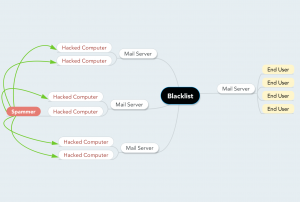
Before we answer what to do if you are on a blacklist, let’s first define what a blacklist is. Blacklists, also referred to as DNSBL (Domain Name System Blacklists) or DNS Blacklists, are companies that keep lists of domain names and IP addresses that have been reported for sending spam. Mail servers use these blacklists as a resource to know which domain names and IP addresses to block from reaching the clients who are hosted on their servers.
How about a graphic to help explain this. Spammers will use botnets, (robot networks, which are networks of computers that have been taken over), to send out millions, and even billions, of emails in a single day. When people, and servers, start reporting the emails as spam, the blacklists add the IP address to their list and the mail servers that use those lists will start blocking emails coming from that IP address. Keep in mind that this is a very basic graphic of the path an email takes from a spammer to an end user. We won’t go into detail about all of the technical how and why, we’ll save that for another time.
Not all blacklists are the same. Each of them have their own criteria for blacklisting, and their own process for requesting to be removed from their list. Yes, you can request to be removed from a blacklist. However, if you continue to be placed back on a list, they won’t remove you.
Some requests are as simple as entering you IP address into a form, while others require you to create a free account and fill out a request form, or email them with an explanation of why you should be removed. If you don’t follow their procedures, or don’t request to be removed from a blacklist, it can seriously hurt your business by interfering with your ability to communicate with clients, vendors, investors, etc.
Click here for a more in-depth explanation of what a blacklist is.
Is my IP address on a blacklist?
If your clients, vendors, friends, etc. aren’t receiving the emails you sent them and you’re not receiving emails from others, there’s a chance you could be on a blacklist. The first thing you want to do is to check to see if you are actually on a blacklist.
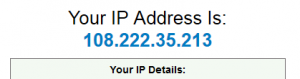
Below are links to websites where you can go to check to see if your IP address is on a blacklist, but first you need to find out what your IP address is. Go to www.whatismyipaddress.com and look for the blue number on the screen. You’ll want to write down your IP address so you have it for future use.
While you’re at WhatIsMyIPAddress, click on the “Blacklist Check” link in the top menu bar. They will automatically enter your IP address into the box, so all you have to do is click the “Check Blacklists” button. Once it’s done searching different blacklists it will put an icon next to the lists showing whether-or-not you are on one of them. Some of them also have links to the blacklist website so you can follow their procedures to request to be removed if you’re on their list.
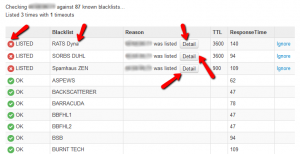
Another website to check is MXToolbox, http://mxtoolbox.com/blacklists.aspx. You’ll need to enter the IP address you wrote down earlier into the box and click the “Blacklist Check” button. If you are on any of the blacklists it searches, it will show the list(s) at the top of the report. Clicking the “Details” button take you to details on the blacklist company, why you might have been added to the blacklist, a link to the company’s website and a link to where to request to be removed from the list.
What to do if you’re on a blacklist.
If you recently found out that your IP address or domain name is on a blacklist, you will need to request to have it removed. Each blacklist has it’s own procedures for requesting to be removed, so you will need to go to each blacklist you are on and follow their procedures. If you don’t, it can create serious problems by keeping your emails from reaching important people, which can result in loss of revenue. You have to ask yourself, is spending 1, 5 or 10 minutes of your time worth keeping thousands of dollars in revenue?
If you are on a blacklist and would like help requesting to be removed from the lists, contact us about our blacklist removal service.
